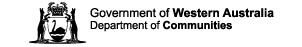| Overview |
This entry is intended to inform child protection workers about:
-
their record-keeping responsibilities and legal obligations
-
increase familiarity with the Department of Communities (the Department's) records management system and its associated policies, procedures and guidelines to increase proficiency in retrieving, reviewing and exchanging information within the Department and with external partners
-
to assist child protection workers to create clear written records of their work with clients and accurate accounts of key decisions and the rationales these are based on, and help the Department to make informed and consistent decisions.
|
| Rules |
Government officers must create and maintain public records to meet legislative and policy requirements. Department staff must adhere to the standards, such as the Naming Guide for Client Documents in Objective (in related resources) and follow the correct procedures for filing client related documents and emails in Objective. All client related information must be recorded in Assist and stored in an appropriate client file on Objective within, where practical, a 48 hour timeframe. Department staff must only collect and manage information that is relevant, reliable and complete, and needed to fulfil our responsibilities to the government and community.
|
Information and Instructions- Timely recording
- Clear recording
- Opinions and observations
- Accuracy of the information
- Record keeping requirements
- Correction of client records at the request of clients
- Restriction of staff access to sensitive client information
- When files are requested for court by Legal Services
- Access to client information systems
Timely recordingChild protection workers must record information related to their clients and interactions between clients and the Department into our information systems and Objective within 48 hours, where practical.
All workers are responsible for publishing documents in edit or draft states in Objective client files within a reasonable timeframe. This is necessary to guarantee that authorised users can access client documentation when required and to meet organisational needs. Clear recordingWhen recording information, you must separate and clearly identify facts, professional opinions, and information received from a reporter/client. Your interpretations of information must be recorded as either your 'professional opinion' or as an 'assessment of circumstances'.
Records must be legible to the reader. It is strongly recommended that handwritten information be typed. If handwritten notes must be scanned as a document into Objective, the text must be printed and legible. Opinions and observationsIf the information recorded includes opinions or observations, you must identify their source and record the weight placed on these and any conclusions drawn. Identify precise quotes by using quotation marks.
Accuracy of the informationInformation must be correct and cross-checked, wherever possible, with the client and/or the reporter to confirm its accuracy. Also record that you have checked and cross-checked the information on the client file.
File information of corporate value:
- with the appropriate metadata, and
- according to the our record keeping requirements.
Record keeping requirementsDocument naming standards
Documents must be named according to the requirements set out in Naming Guide for Client Documents in Objective (in related resources). These standards focus on why particular information is important and who it relates to.
Document names should contain enough information about the content to allow any authorised officer to locate the document and access its information by glancing down the file or using a keyword search. Email correspondence
Email messages and attachments that contain client related information are subject to legislative requirements that govern the retention and disposal of these public records. An email's integrity relies on it being maintained as a whole, and in it being fully accessible to anyone with the authority to access that information.
Saving emails
Department staff who send internal emails containing client related information and associated attachments must save these into Objective, and
Department staff who receive email from external agencies or sources that contain client related information must save them with their associated attachments into Objective. Child protection workers should note the following:
All client information conveyed via email must be retained. Emails that have been ‘replied’ to do not retain the original attachments. Child protection workers who place emails with client information into client files must make sure that all the information is intact and that all attachments are filed. Email attachments, including the contents of zip files, must be placed on the file individually to be visible and searchable. Do not just save the Zip File. Content within Zip Files must be taken out and separately added into the Objective file. We need these to be easily accessible.
Emails must be saved as 'Email Messages' - failing to do so results in the email specific metadata about the document being lost and impedes the searching capability of Objective, and Emails that have been moved to the Enterprise Vault archiving system (45 days after being opened) must be restored before they can be forwarded to another mail recipient or placed on a client file.
Scanned documents
Incoming correspondence (paper documents) must be scanned to the global folder within 48 hours of being received (where possible) as follows:
Appropriately trained administration officers must scan the paper documents and check that the scanned documents are of adequate quality. The Records Management Quality Assurance Team (RMQAT) add the mandatory metadata fields, rename the documents in accordance with the naming guidelines, and place these documents into the correct client file. RMQAT email the child protection worker to advise that the document has been placed in their client's file and attach the document's Objective reference.
Child protection workers must read and action all emails from RMQAT that contain Objective references to documents saved into their client files. If necessary, the documents: - can be moved if they have been placed in an incorrect file, and
- if renaming is required, the RMQAT must be advised before a document's name is changed to ensure continuity and quality assurance is applied.
Notes: Do not print and scan digital/electronic versions of documents - these can be saved directly into Objective. Emails are not sent to workers who are on leave. Child protection workers (or their team leaders) must place an 'Out of Office' notice in Outlook that nominates another child protection worker as contact for the duration of their leave.
More information is available in the:
Document dates
Client files must have the ability to be sorted in chronological order of case events. This relies on documents being given the correct 'Document Date'. This is usually the date the information relates to, for example, the date on a letter or medical report, or the date an email was sent or received. It may also correspond to the date an event took place, for example, when a urinalysis sample was taken, a domestic violence report was made to police, or the date of an interview, a meeting, or a contact visit.
Note: The document date is not the date that the document was filed.
Case closures, transfers and periods of staff leave
Case managers who prepare a case file for closure or transfer, or who are going on a period of leave, must make sure that the client file is up-to-date and meets required standards. This prevents requests for remedial or other action being forwarded to the worker or district when the case has been closed or transferred. Correction of client records at the request of clientsClients have the right to dispute information on their client files, and should have the opportunity for incorrect personal information to be amended. This may be by recording an informal discussion on file as a case note, or by providing a written statement correcting the record for attachment to the relevant file.
Child protection workers and the client should identify the information that needs amending. Any changes must be endorsed by the district director or team leader before information is amended.
When agreement cannot be reached, you must document and record this on the client's file. The client should be advised of their avenues of redress, either through the complaints management process or through Freedom of Information.
If the client is unhappy with the decision, he or she has the right to appeal to the Information Commissioner. Restriction of staff access to sensitive client informationAccess to sensitive or privileged client information can be restricted by creating Staff in Confidence File Dividers.
Staff in Confidence information, held in a virtual client file in Objective, can only be viewed by nominated and relevant Department officers.
Staff in Confidence File Dividers are only created in situations where valid and legitimate justification has been provided, for example, in an investigation involving a case worker and their management of a case, or when applied to sensitive documents relating to a carer registration when the carer is a Department employee.
All requests for the creation of a Staff in Confidence File Divider must be completed on the Staff in Confidence File Divider Creation and request for access form (in related resources) and follow the process outlined in the Staff in Confidence Restriction of Access to Client Information (in related resources). When files are requested for court by Legal ServicesWhen client files are requested for court, the current case manager (or other responsible case officer) must check that the client file meets Department standards and sign Form 040 Printing Documents for Legal Purposes Checklist before sending the files to Legal Services. Files sent to Legal Services that do not meet Department standards are forwarded to the Corporate Information Quality Assurance Team for audit and identification of issues that need to be addressed. Following audit of the client files, the Corporate Information Quality Assurance Team forward their results with a request for remedial action to the current case manager (or other responsible officer), and The case manager (or other responsible officer) must complete the requested actions in the timeframe designated. Failure to do so will prevent access to critical client information, which is in breach of the Department’s legislative standards.
Access to client information systemsAccess to the relevant electronic systems is requested by completing an 'Access Request' via Form 094 Access to Network and Client Information Systems (in related resources).
Users who need to view or manage client information, or who are taking on higher duties (for example, as acting team leader) must also complete Form 094, specifying the level of access they need.
Any access to the Department's electronic client systems higher than ‘read only’ is granted after successful completion of the appropriate Assist and/or Objective training.
All employees must complete the online Recordkeeping Awareness Training.
As an interim measure 'Approval for Enquiry' or 'Read Only' access to the Department's electronic document and client management systems may be granted if evidence of enrolment in the next available training is provided when the request for access is made.
|
|