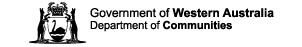| Overview |
Viewpoint is a web-based software program that promotes participation by children in the development of their personal care plans and in the development of services to meet the needs of all children in care. It offers: an interactive, computer-based self-interviewing tool for use by the child as part of the care planning process, and a management reporting system which collates live data for use in service monitoring and improvement, strategic and operational planning and reporting.
Note: CEO refers to the Chief Executive Officer of the Department of Communities (the Department). |
| Rules |
You must: - review Viewpoint Self-Assessment responses as soon as possible or within two working days of a questionnaire being done, and
- meet one-on-one with the child to offer them a copy of their responses, explore and reflect upon the issues raised in the questionnaire, and generate potential solutions or actions.
|
Information and Instructions
|
|