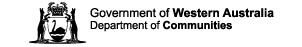| Overview |
This entry provides information about who to contact when requesting changes in Casework Practice Manual (CPM) entries, the different amendment categories, and their associated drafting and approval processes. |
| Rules |
- Requests for changes to CPM entries must be sent to the contact person listed in the entry under related resources or the
CPM Custodian.
- CPM entries must focus on practice guidance and provide information, resources and procedures that support practice. If you are unsure whether or not the CPM is the appropriate forum for new or additional information, contact the director, Specialist Child Protection Unit (SPCU) to discuss.
- Authors must:
- adhere to the Casework Practice Manual Style Guide (in related resources)
- after updating or reviewing an entry, check and update all other entries impacted by the change, and
- before referring child protection workers to another entry for more information, check that entry to confirm the information is there. Child protection workers should only have to open one other entry to access information they have been referred to.
- Authors must consult with all relevant stakeholders, including:
- the directors SPCU when changes relate to case practice, policy or standards
- Senior Consultatant Aboriginal Services, SCPU, to make sure that case practice meets the needs of Aboriginal children and families
- the practice director, Legal and Business Services has provided advice, and
- General Counsel (where necessary) to check that potential legal matters are addressed and that the amendments proposed are consistent with legislation and other legal requirements. To request a consultation with either the Practice Director or General Counsel, use the SharePoint Request Form page. Complete the request form, attach required document using the 'Add Attachment' link, and select either 'Legal Mailbox' or 'Duty Lawyer' button. Then use the drop down menu and select 'Yes' to 'Submit to Legal & Business Services' at the end of the form and save it to lodge the request.
- The contact person listed under related resources responds to queries about the entry, assesses content and recommends changes in the entry.
- The director with portfolio responsibility for the subject matter (chapter custodian) quality assures the process and content of amendments to existing entries, and the development process and content for new entries and resource documents.
|
Information and Instructions- Overview
- Management of the CPM
- Amendment categories
- Procedures for amending existing entries and developing new entries
- The quarterly chapter review process
- Writing for the Casework Practice Manual
- Guidelines for writing procedures
- Formatting
- Referring users to information in other entries
- Record keeping - Objective
OverviewAll Child Protection and Family Support division staff can request changes or amendments to CPM entries.
Reporting minor errors in CPM entries
When reporting a typo, grammatical errors, or information that is not clear, click the contact link at the bottom of the entry to open an email addressed to the CPM custodian. Record the details of the problem and send.
Reporting problems when the CPM or an entry won’t open
If the CPM or an entry won’t open, or it takes an inordinately long time to download and open, report it to the IT helpdesk:
Requesting a change in the content of an entry or resource document
Child protection workers should email the 'contact person' listed under related resources in entries to:
- request that particular information be included in an entry
- request that out of date information be updated
- report inaccurate information in an entry
- request that particular information be removed from an entry, and
- provide feedback about an entry.
The contact person is listed by title, work unit and position number underneath the related resources in each entry. Find the name and email details in the phone directory, or send an email to the CPM custodian who will forward your email to the relevant person. Management of the CPMThe director, Policy Child Protection and Children in Care has overall responsibility for management of the CPM. Directors with portfolio responsibility for the subject matter covered in the different chapters are ‘chapter custodians’.
Chapter custodians are responsible for quality assurance of all chapter reviews and the development of new entries and related resources. Amendment categoriesThe kind of changes that can be made to entries are categorised in the table below. The category of an amendment determines who the request must be sent to, and who can approve the changes. The process for development, consultation and approval varies according to the amendment category.
|
1 | - Formatting, spelling & grammar corrections and 'typos' - Inclusion or repair of hyperlinks (eg related resources) | CPM Custodian | CPM Custodian | |
2 | - Administrative process
- Clarification of current case practice or policy - Changes to resource documents (no budgetary implications) | Contact the person listed in entry or CPM Custodian | Chapter custodian (director or manager with portfolio responsibility) | | 3 | - Significant change to existing entry reflecting change in policy, case practice or standards - Change to related resource with budgetary implications - Request for new CPM entry or related resource - Request to remove or archive an entry
| Chapter custodian (or via CPM custodian) for consideration and agreement.
Director, chapter custodian must agree to the changes.
Director, chapter custodian for consideration | Relevant Executive Directors and Director General.
Relevant Executive Directors and Director General.
|
Procedures for amending existing entries and developing new entriesProcedures for Amending Entries and Developing New Entries (in related resources) provides step-by-step guidance for amending and developing CPM entries. The quarterly chapter review processAll CPM chapters and entries are reviewed on a rotating three year cycle, scheduled quarterly (January, April, July and October). Reviews are included in the Child Protection Management Team reporting processes. Refer to the Chapter Review Cycle Timetable 2016-2018 (in related resources) for scheduled chapter review dates.
A month before a pending chapter review, the CPM custodian alerts the chapter custodian by email and asks them to:
- Review the content of relevant entries, and revise and update if required
- Review the content of all related forms, flow charts and related resources and update or re-develop where required
- Consult with Aboriginal Engagement and Coordination to make sure case practice meets the needs of Aboriginal children and families, and
- Inform the CPM custodian by email if an entry does not need to be updated.
Chapter reviews focus on:
- streamlining processes
- embedding Signs of Safety where appropriate
- identifying gaps in policy and practice
- developing new policy, case practice or standards, processes and related resource material to address those gaps
- clarifying current case practice, policy and related resource material
- re-writing existing text to improve clarity and conciseness, and
- where appropriate, consider the use of flow-charts to clarify processes and replace text.
CPM Entry Management Site
The information on the CPM Entry Management Site (link in related resources) is used to prepare quarterly reports for the Child Protection Management Team. Before a chapter review begins the CPM custodian adds each entry under review. Chapter custodians record information which is used track the progress of that entry’s review.
Refer to Updating the SharePoint CPM Entry Management Site (in related resources) for step by step instructions for entering and updating information. Writing for the Casework Practice ManualPolicy officers write many different types of documents in their day to day work, for example:
- carefully negotiated Memoranda of Understanding (MOUs) or bilateral agreements with other departments and agencies
- policy and other frameworks
- practice guidance for Communities' officers, and
- resources that provide information to staff, clients and others.
The purpose of the document shapes the way it is written - the choice of wording, the degree of formality, and the way the writing is constructed. MOUs, bilateral agreements, and practice frameworks are written in formal style using language that reflects their purpose.
Frameworks and policies are developed to address particular issues. They set out what the issues are, what our position is, and why the issue needs to be addressed.
Practice guidance and procedures describe how to meet the requirements of our policy and frameworks. Written procedures are necessary when a process:
- is lengthy (example: health care assessments)
- is complex (example: assessment and investigation processes)
- is routine, but essential that everyone strictly follows rules (example: recording obligations)
- is potentially contentious (example: working with the Family Court)
- demands consistency (example: initiating subsidy payments)
- involves significant change (example: taking a child into protection and care), or
- has serious consequences if done wrong (example: safety plans, the use of alerts in case practice).
Guidelines for writing proceduresThe primary aim of the CPM is to provide clear, concise and accurate practice guidance and procedural information for staff. The way an entry is written influences whether staff use the CPM to access accurate practice guidance, or if they find information from another source that may be out of date or incorrect. To write an effective CPM entry, authors need to make their information easy to find and easy to read and understand quickly, as it will be used by busy people. Best practice for writing procedures include:
- Write directly to your reader.
- Use active voice. Active voice is precise, direct and provides instruction – it tells people exactly what they should do. Active writing engages the reader so they can easily understand and absorb information.
- Avoid using passive voice in writing - it is indirect, imprecise and wordy. Passive voice uses weak verbs that reduce clarity, and it is tedious to read. This makes writing difficult to focus on and absorb, and readers often skim the information or avoid reading it.
- Do not use bureaucratic, quasi-legal terms, or descriptive writing. Refine down to what must be done, who must do it, and how.
- Use present tense when possible. People read procedures to find out what to do right now.
|
Instead of: |
write: | | will be monitored | monitor | | decisions should be documented in... | record the decision in... | | is then approved by the district director | send to the district director for approval | | the form should be attached | attach the form |
- Use short simple sentences, each with only with one point, using the minimum number of words you need to be clear.
- One topic per paragraph, and keep paragraphs short – (three or four sentences).
- Clearly identify who must perform each task/action and the order in which they are performed:
- List the tasks and actions in the order in which they happen
- Identify how the task/activity flows from one person to another, and
- Use flowcharts (preferred) or numbered lists to describe steps in a sequence, instead of using narrative.
- Write the most important information first, and choose your words precisely. Compare the styles below for examples:
Passive Example:
Completing an insurance claim form
Insurance claim forms are available via email request from Client Support Services. Insurance claim forms should be printed as required, to ensure the current version is used as the form may be updated from time to time.
The child protection worker must complete the insurance claim form, providing full details of the incident including full name and address of the primary foster carer and their date of birth. Details of the child, including name, ID, date of birth and the date of placement with the foster carer should be attached to the insurance claim form. All sections of the insurance claim form must be completed in full.
The child protection worker has the authority to sign the form. A separate insurance claim is required for each incident if more than one incident occurred within a short timeframe.
The child protection worker will forward the completed insurance claim form and any quotes or receipts to the coordinator, Client Support Services for quality assurance of the claim and liason with the Insurance Commission of WA. The insurance claim form must be forwarded by the child protection worker within 30 days of the date of the incident.
|
Active Example:
Completing an insurance claim form
Insurance claim forms must be processed within 30 days of the incident. Child protection workers must: -
Email Client Support Services to request a current claim form
-
Complete all sections of the form in full and attach:
-
full details of the incident
-
the primary foster carer's full name, address and date of birth, and
-
the child's full name, ID, date of birth and date of placement with the foster carer, and
-
all quotes and receipts
-
Sign the claim form and forward with all attachments to the coordinator, Client Support Services.
The coordinator, Client Support Services quality assures the claim and liaises with the Insurance Commission of WA.
|
Formatting - Make generous use of empty space. Empty space around text makes it easier to read and understand, and to find information quickly. It can also be used to draw the eye to key information.
- Lists use fewer words and this makes it easier and faster to absorb information
- Use dot points to group related information, and
- Use numbered lists for sequential tasks or processes.
- Refer to the Casework Practice Manual Style Guide in related resources for detailed information about the correct forms for specific phrases, words and formatting styles.
Referring users to information in other entriesIf the entry you are reviewing or developing directs users to another entry for more information, you must always check that the information is in that entry. CPM users should only need to open one other entry to find the additional information that they need. Record keeping - ObjectiveAuthors should save their working documents into their own Objective folders. When the final approved documents are sent to the CPM Custodian, they are saved into a separate Objective folder for the CPM. This provides an audit trail for changes to CPM entries and related resources.
Attach a link to documents located in Objective or attach the documents to an email. If the document is located in S: drive, attach it to an email in the usual way.
|
|